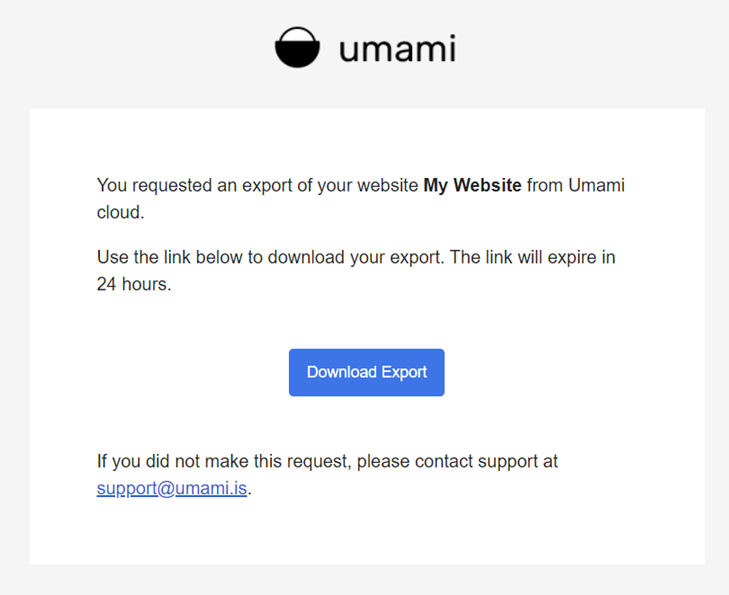Export data
Umami allows you to export your data from Umami Cloud to CSV format (compressed via gzip). The export handles a single website at a time. If you have a large number of websites or a large amount of data to export please contact [email protected].
Exporting data from Umami Cloud
Once logged in, click on the side nav dropdown then click Settings.
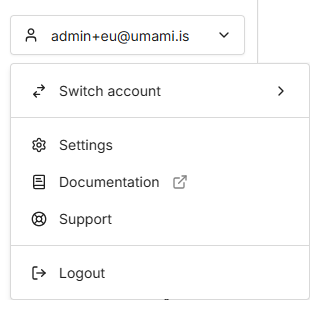
Navigate to Data and click on the Export button.
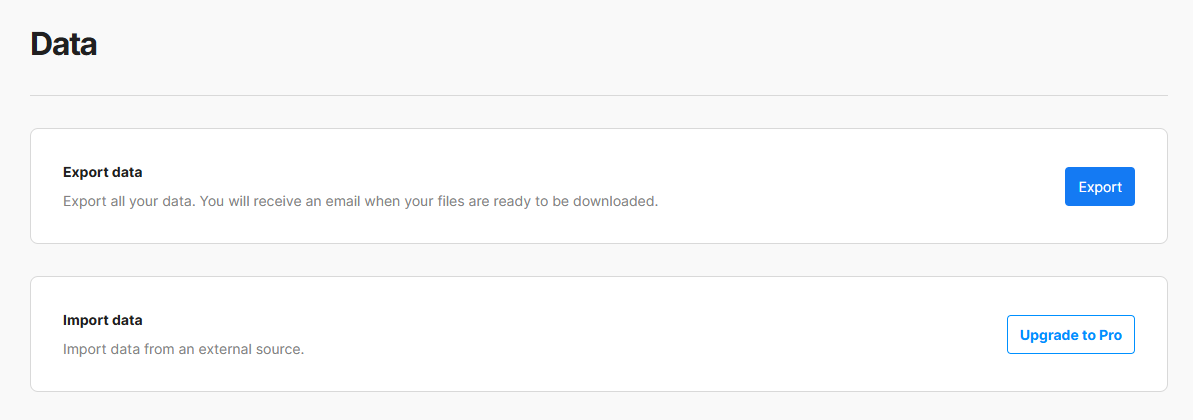
Fill out the form details and click the Export button.
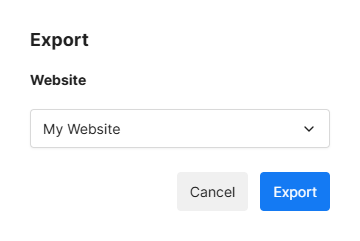
When the import is complete, you will be emailed a link to download your export.