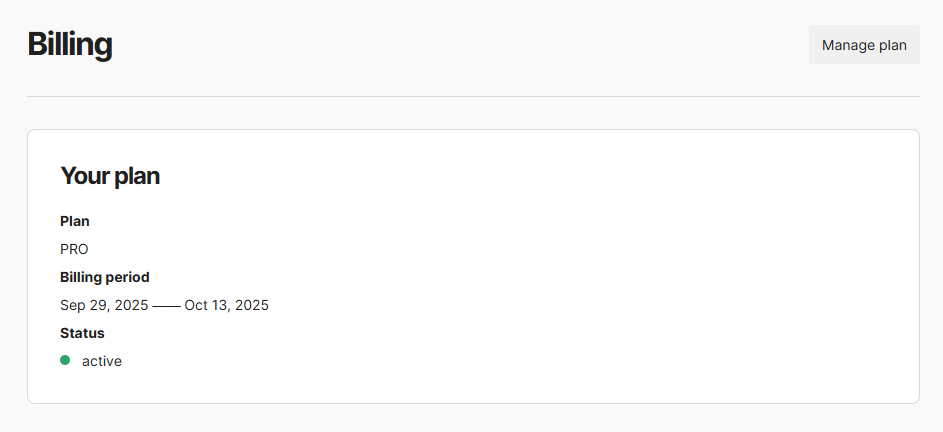Subscription
Umami uses Stripe as its payment processor. When signing up for a plan you will be sent to the stripe checkout portal. All subscriptions come with a 14-day free trial. You are free to cancel within that time frame at zero charge.
Details for each Umami Cloud plan can be found on the pricing page.
Upgrade to Pro
Once logged in, click on the side nav dropdown then click Settings.
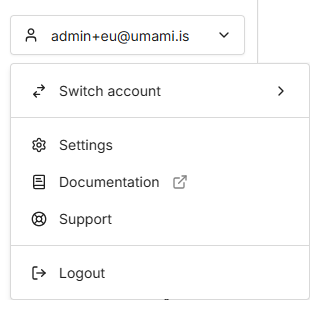
Navigate to Billing and click on the Upgrade to Pro button.
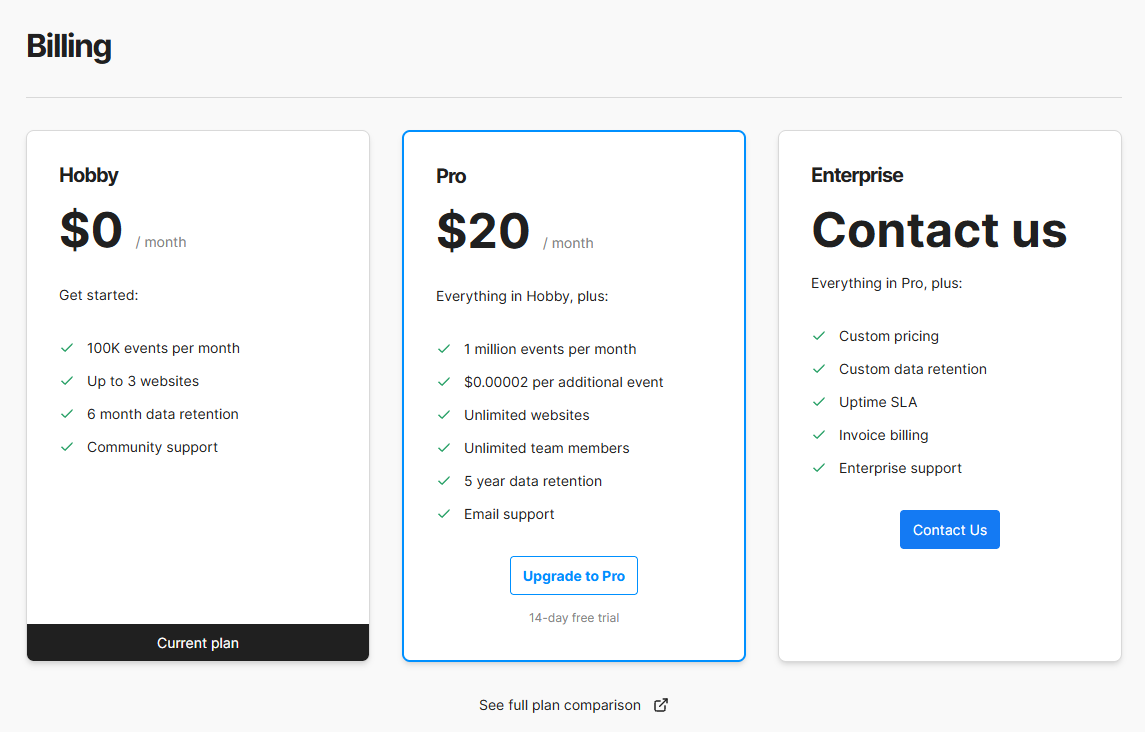
If you are interested in an Enterprise plan, please click the Contact Us button or email us at [email protected]
You will be sent to the stripe checkout portal to finish signing up. Navigate to Billing to see your new billing details.
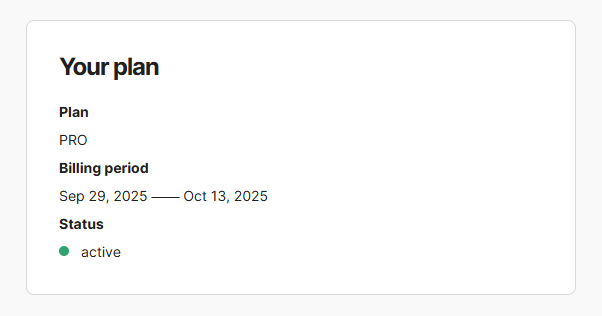
Manage Plan
Navigate to Billing and click on the Manage plan button. You will be sent to the stripe billing portal where you can do the following.
- Cancel your Pro plan
- Update payment method
- Update billing information
- Review invoice history
- Download invoices and receipts