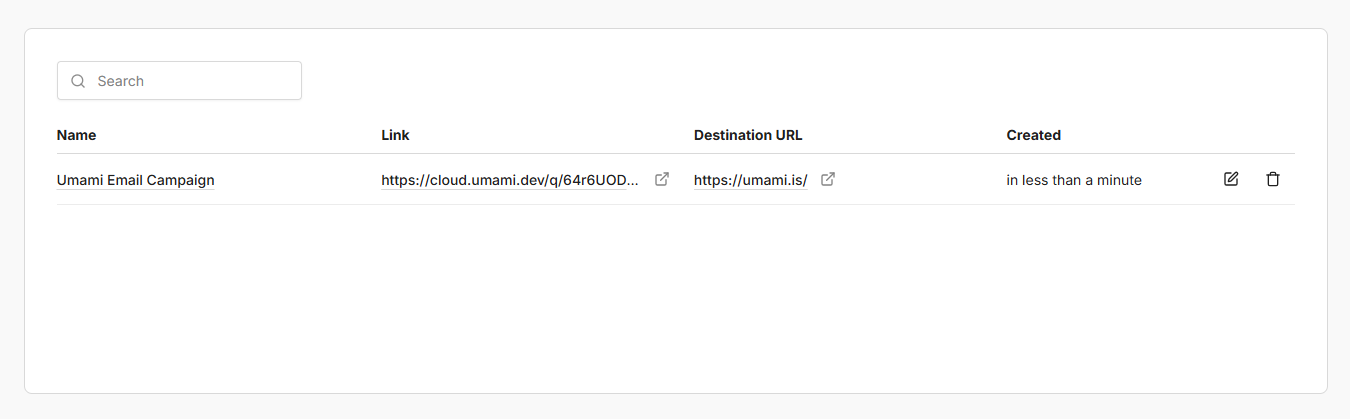Links
Umami links monitor and record clicks on specific URLs to show where visitors come from and how they interact with your links. It works by adding a redirect link that captures metrics and data at the time of click. This helps businesses measure campaign performance, identify high-performing channels, and optimize marketing efforts for better conversions.
Add a link
Log into Umami and click on Links in the sidebar.
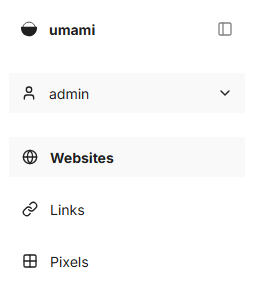
Click on the Add link button in the top-right corner.
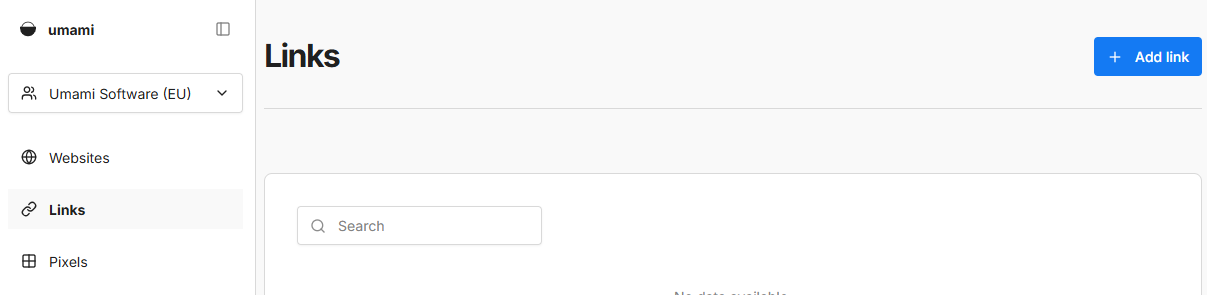
Fill out the form details and click the Save button.
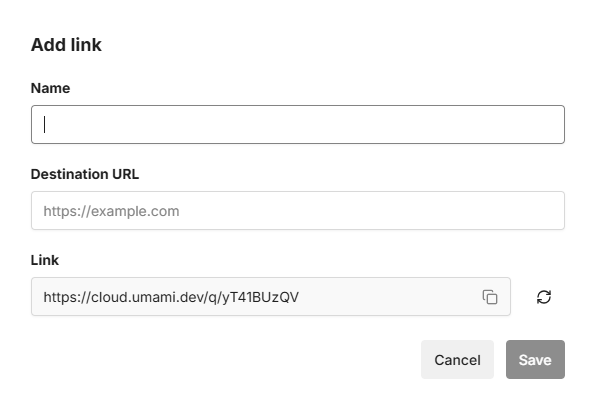
Collect data
To start collecting data, use the Umami link provided instead of the destination URL to start tracking metrics from external sources.
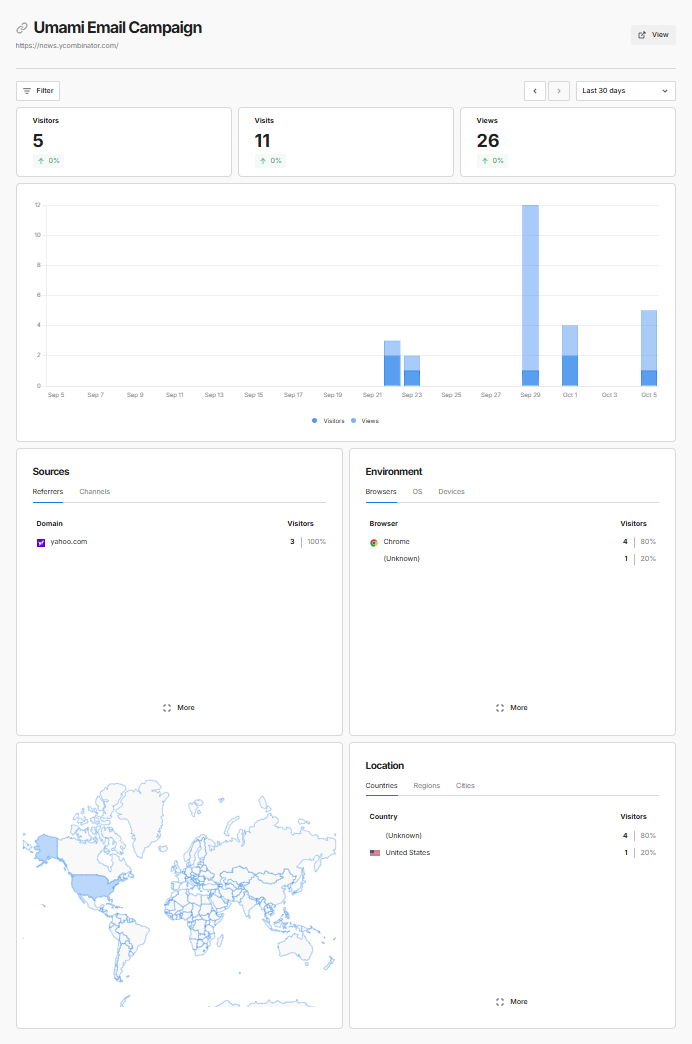
Edit or Delete a link
From the Links screen click on the Edit button to update a cohort or click on the Delete button to delete a link.