Add a team
Create teams in Umami to organize users and share websites.
Add a team
Log into Umami and click on the side nav dropdown then click Settings.
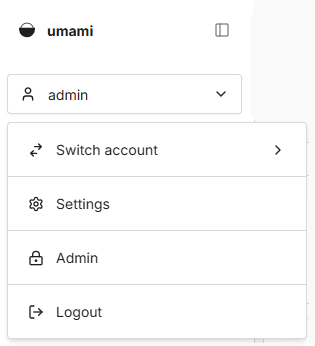
Navigate to Teams and click on the Create team button.
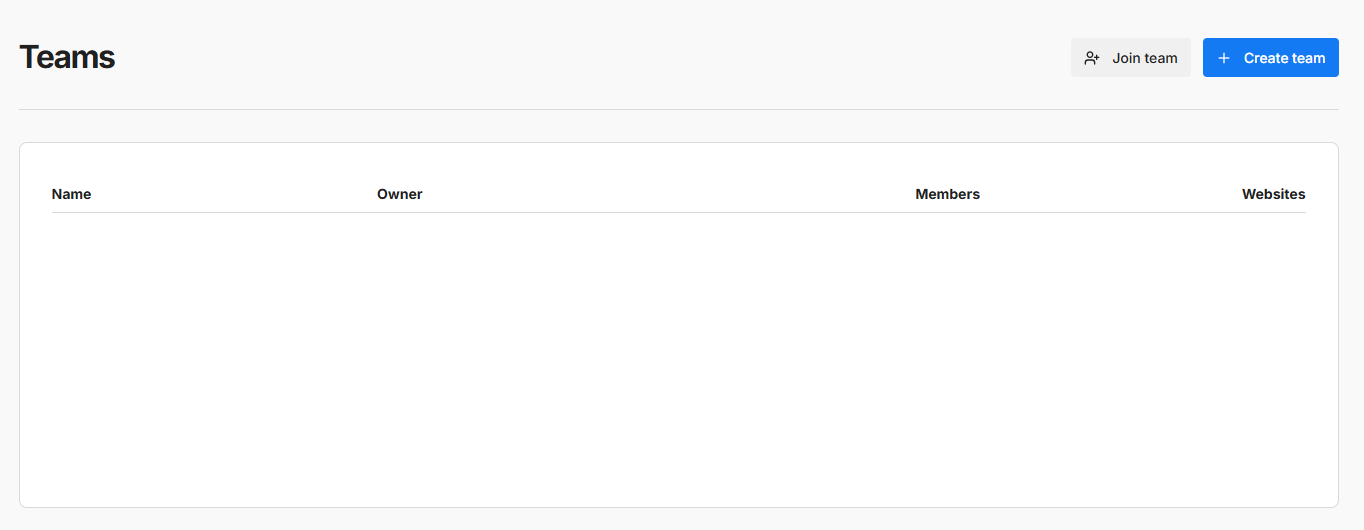
Fill out the form details and click the Save button.
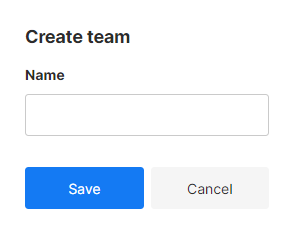
You will automatically be added to the team with the role of Team owner.