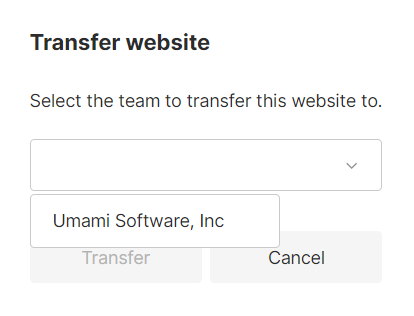Manage a team
Manage your team members and websites.
Add a website
From the team, navigate to Websites and click on the Add Website button.
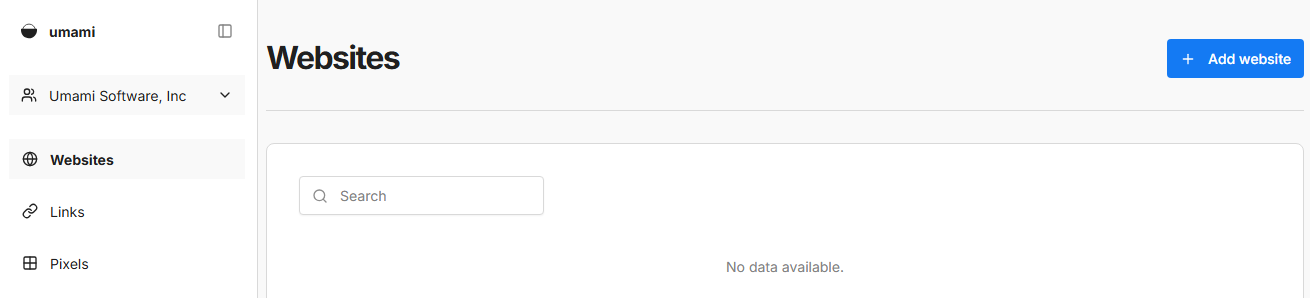
Fill out the form details and click the Save button.
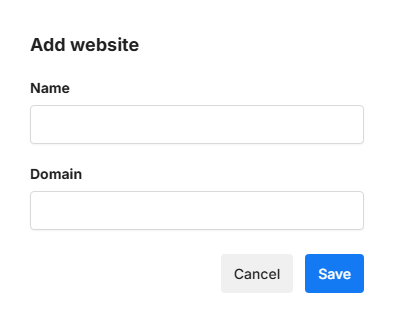
Edit/remove team member (Team owner only)
From the teams screen navigate to the members table and click on the Edit button to update the member role or click on the Delete button to remove the member from the team.
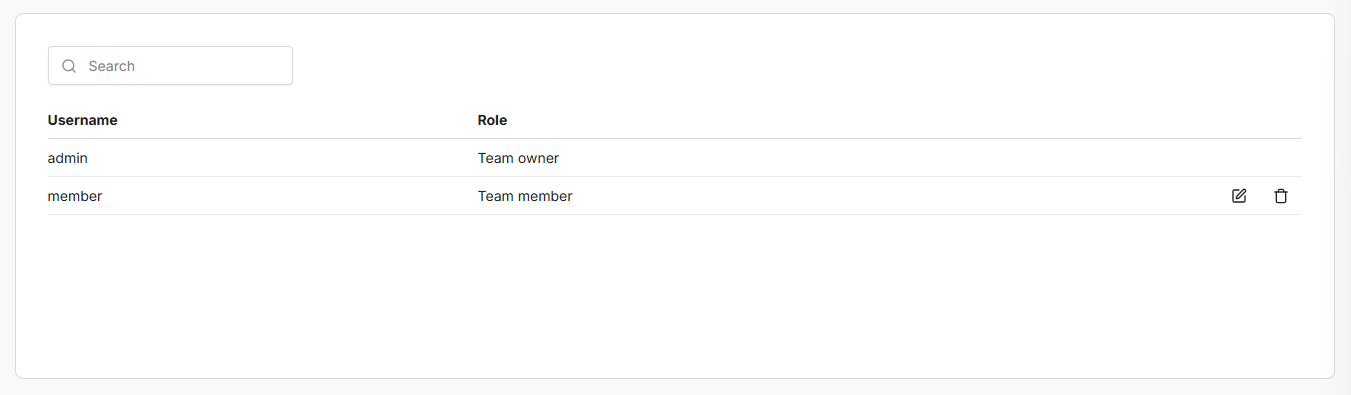
Transfer a website
Umami allows you to transfer a website between your account and a team that you own.
Navigate to Websites and click on the Edit button for the website you want to edit.
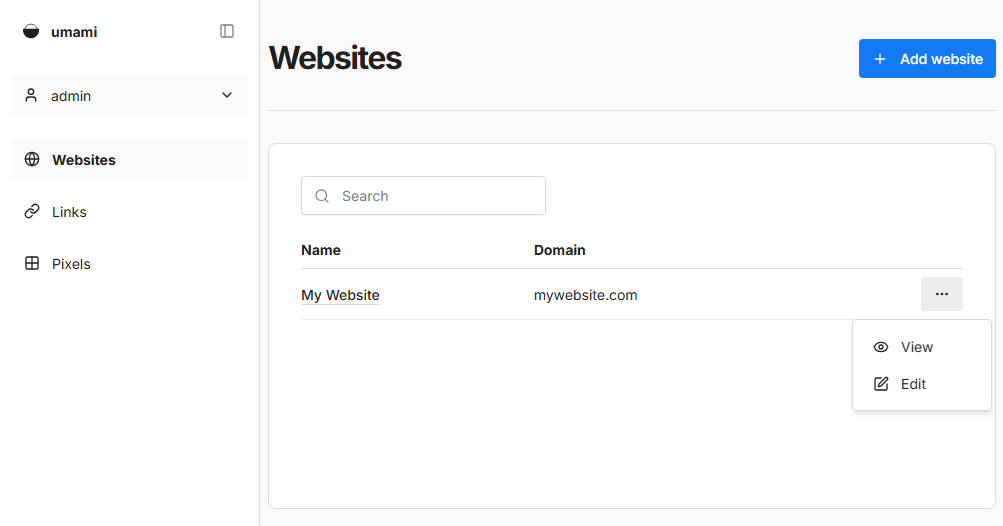
Navigate to the Transfer website section and click the Transfer button.
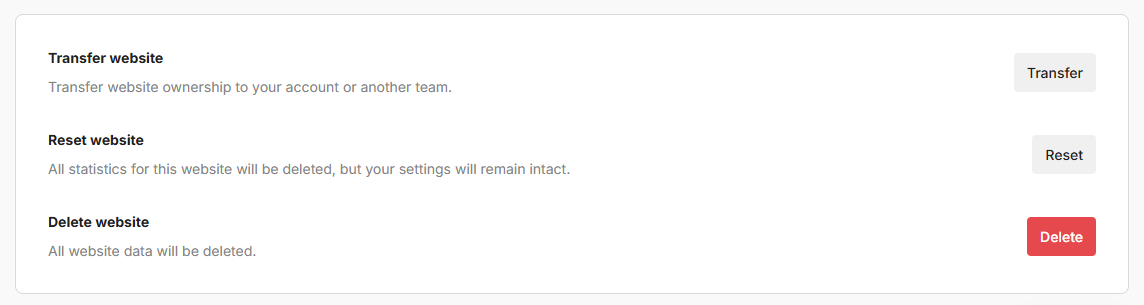
Fill out the form details and click the Transfer button.