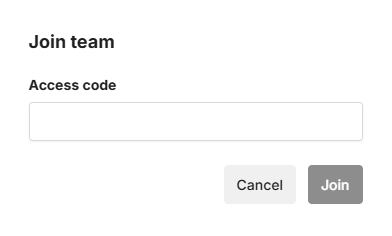Join a team
Join a team through a shared access code.
Share team access code
Navigate to Teams and click on the team name.
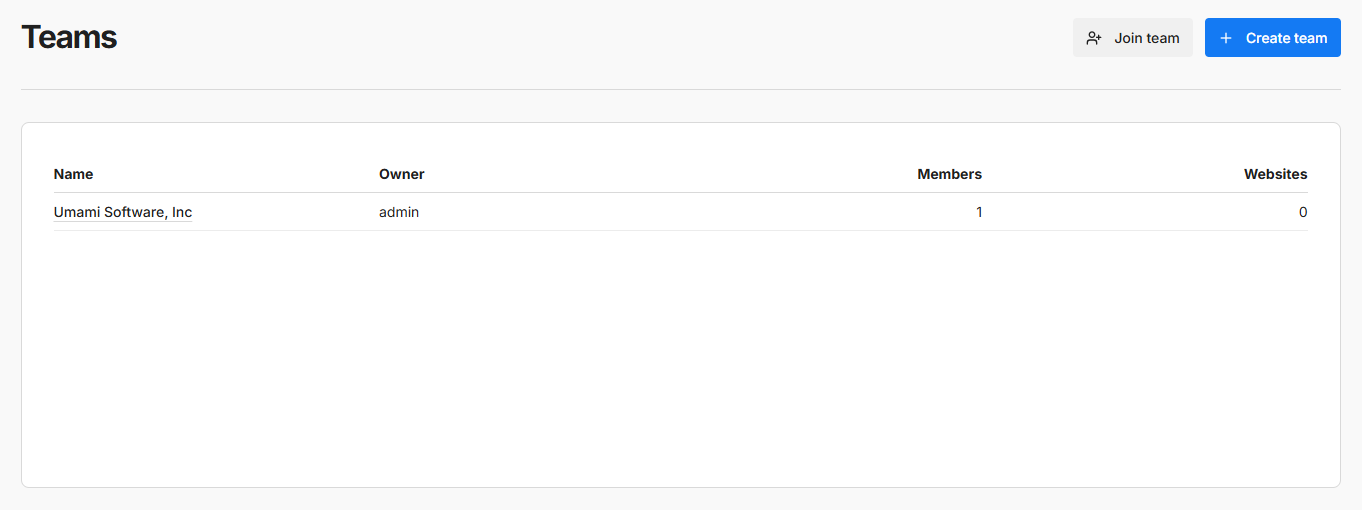
The first panel will show the teams access code. Share this code with users you want to join your team.
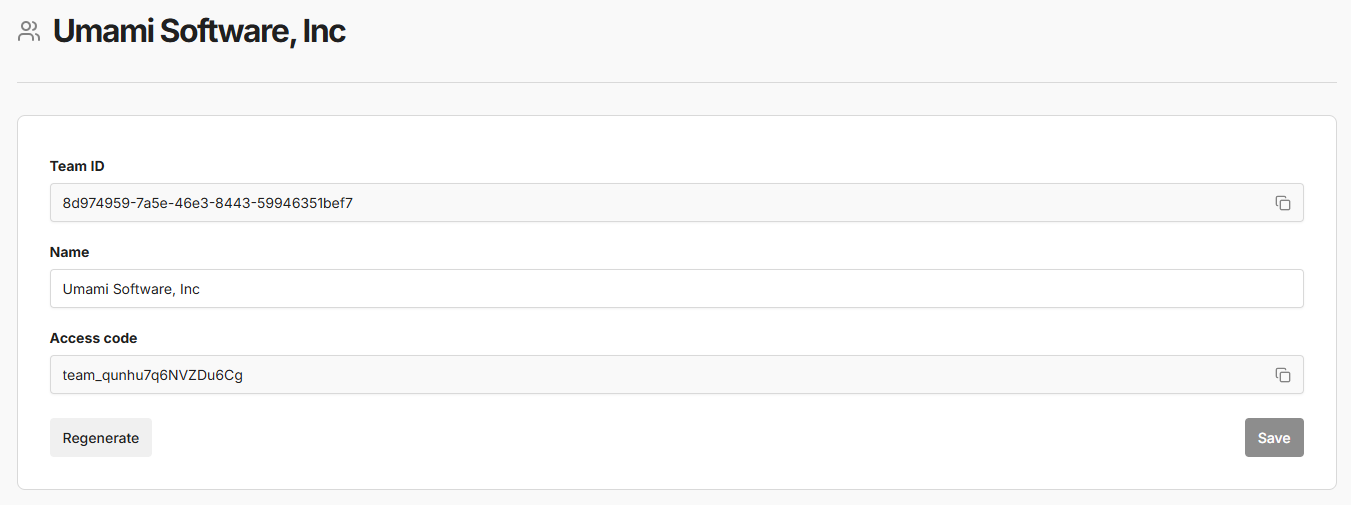
You can generate a new access code by clicking the Regenerate button and saving.
Join a team
Navigate to Teams and click on the Join team button.
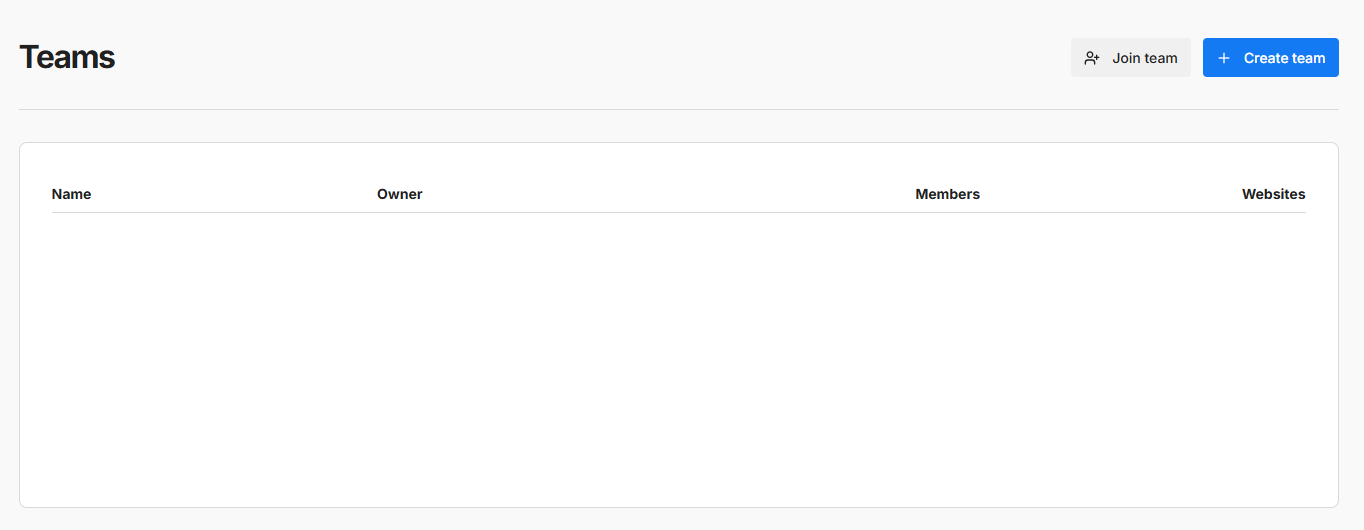
Enter the Access code your received from the team owner and click the Join button.